Hi there!
Before reading this post, I hope that you have already read the former post about How to Setup OpenSfM.
First of all, I am going to give you an instruction of running the library. But actually, it is pretty simple and straightforward because it is a library, so a lot of abstraction is working for us.
Assume that the dataset’s name is berlin.
- Simply run this command
bin/opensfm_run_all data/berlin - If you want to generate a denser point cloud in
.plyfile format, then run these commandsbin/opensfm undistort data/berlin bin/opensfm compute_depthmaps data/berlin - The created file will be located in
data/berlin/depthmaps/merged.ply. To create a new dataset, for example,tommy, go todata/folder and create a new folder with your dataset name. Then create anotherimagesfolder inside the folder. All images will be placed indata/tommy/imagesas shown below.. ├── config.yaml ├── images ├── 001.jpg ├── 002.jpg ├── 003.jpg
Visualization
You can browse this url to view the reconstruction meshed result.
http://localhost:8000/viewer/reconstruction.html#file=/data/berlin/reconstruction.meshed.json
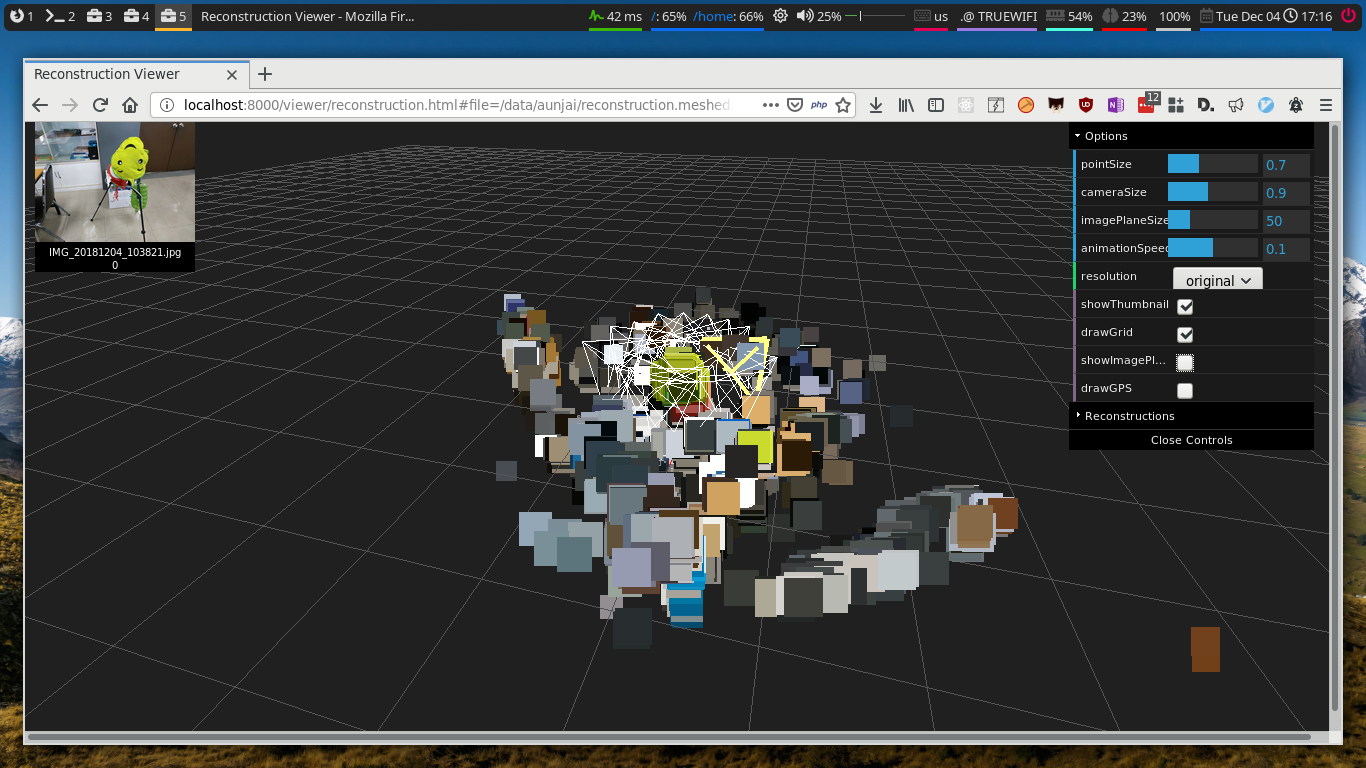
A denser point cloud stored in data/berlin/depthmaps/merged.ply can be visualized in any program that can views ply file such as MeshLab.
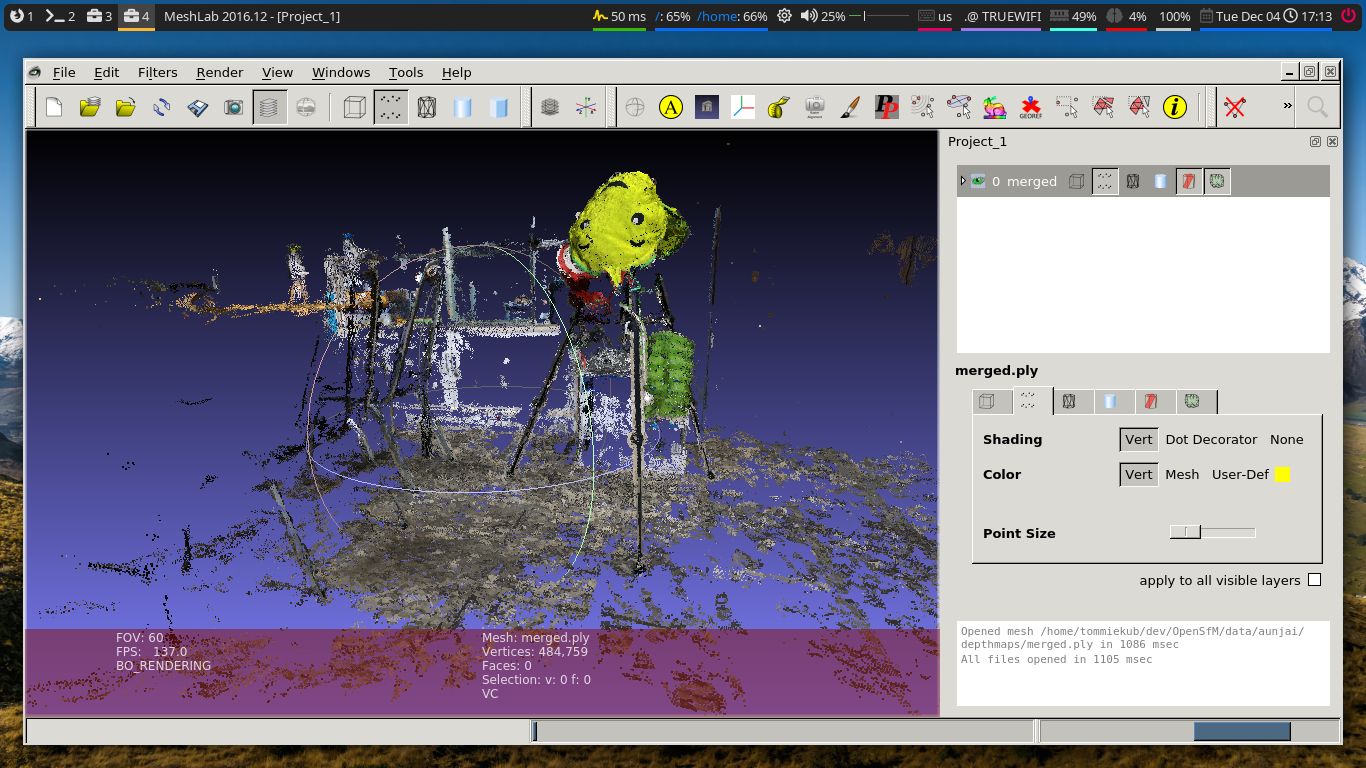
Library Configuration
There are lots of configs we can change inside the OpenSfM library. The main file that contains this configuration is config.yaml.
Each config.yaml file will be placed inside each dataset folder. For instance, the config file of an example dataset named berlin is located in ROOT/berlin/config.yaml.
The full options we can configure is provided here.
Features
The library has the file that indicates which feature we will use. The file is located in opensfm/features.py.
There are a number of feature types provided out-of-the-box:
- SIFT
- SURF
- AKAZE
- HAHOG (default)
- ORB
Note that opencv_contrib is required to be able to use SIFT or SURF.
So if you want to change the feature algorithm within these algorithms, you can change the config.yaml file with this line.
feature_type: SIFT
And each feature extraction algorithm also has its parameters, for example, in the case of SIFT.
# Params for SIFT
sift_peak_threshold: 0.1 # Smaller value -> more features
sift_edge_threshold: 10 # See OpenCV doc